❖ Designing a Deck: Part 5Page: 1 | 2 | 3 | 4 | 5 | 6 | 7 |
▸ Go Back to Square OneThe area where you plan to put your deck will influence your final decisions about the project, so you'll want to start by drawing that space and showing its dimensions. You'll need some graph paper, a pencil and a 25' or 30' tape measure. You'll need to make two kinds of sketches: plan views, showing the area from above, and elevations, or side views.If you're building your deck against the house, measure the wall and then draw plan and elevation views of it just the way it is. Note window and door locations and electrical outlets. Graph paper makes it easy to draw things roughly to scale; one square can equal a foot or some fraction of a foot. Work to the largest scale possible. Use your tape measure to figure the location of anything in your yard that may need to be moved, removed or incorporated into your deck: trees, shrubs, rock outcroppings and so on. Show their locations on your drawings. Don't start drawing your deck yet. These "as-built" plan and elevation drawings show everything but the deck. When they're finished, make at least a dozen photocopies. Go back to your idea file, retrieve the good stuff, and start sketching your deck—on the photocopies. You can also work on tracing paper laid over the master drawings, at least at first. At this stage, try out all kinds of designs - paper is a lot cheaper than lumber. |
▸ Draw Plans and Elevations of Your DeckOnce you've compiled an interesting collection of ideas, wrestled your way through the major design questions, and arrived at a fairly solid idea of the deck you're going to build, it'll be time to make serious drawings to scale. Make plan and elevation drawings of what your deck will look like when it's finished. An overall plan of your project will include the area covered by decking boards, stair treads, and railings. If you'll be putting tables, chairs, planters, barbecues or other items on your deck, you can use your plan to figure out where each one should go. Draw the items to scale, and then cut them out and move them around on the plan. Make plan and elevation drawings of what your deck will look like when it's finished. An overall plan of your project will include the area covered by decking boards, stair treads, and railings. If you'll be putting tables, chairs, planters, barbecues or other items on your deck, you can use your plan to figure out where each one should go. Draw the items to scale, and then cut them out and move them around on the plan.
On the elevations, show joists, posts, beams, rails and balusters, plus house facades that abut your deck. Make sure your drawings include doors, windows, light fixtures, and the like - both existing and planned. As you get all these details down on paper, you may need to alter your design here and there. Now's the time. When you're ready, draw the final dimensions of your deck. You don't have to do this by hand, though. Generating drawings can be easy with computer software; you can modify and print out scale drawings in an hour or two. Some lumber dealers will do this for you, charging a nominal fee ($25 or so) that gets applied to your lumber order. With your plans in hand, you can figure out the amount of any given material you'll need, and the cost. The materials you select will make or break your budget ... 
|

❈ Home Designer Architectural 2019
▸ Platform: PC / 184 MB▸ DIY Home Enthusiasts
▸ Includes Landscaping, Decks & Patios
▸ Easy, How-To Videos
▸ Step-by-Step Instructions
▸ Cost Estimations
▸ USA Customers Only
▸ View Larger Image
Landscape & Deck Features:
▸ Choose from over 3,600 plants with the Plant Chooser▸ Design straight, curved, single level, multi-level, or stepped decks
▸ Automatic and Manual deck framing tools
▸ Customize deck beams, joists and other options
▸ Framing Controls for pocket doors, poly walls, deck support and deck layers
▸ Generate cut and buy lists for your decking projects
▸ Use Automatic Build Terrain and Terrain Perimeter tools
▸ Create flat, irregular shaped, or sloped lots
▸ Use a GPS to import elevation data
▸ Pathway tool: Design curb-appealing landscaping using stone and pavers
▸ Generate a Plant Schedule for a detailed listing of all the plants
🌵 Search azWoodman
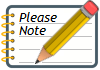 We are a participant in the Amazon.com Services LLC Associates Program, an affiliate advertising program designed to provide a means for sites to earn advertising fees by advertising and linking to Amazon.com.
We are a participant in the Amazon.com Services LLC Associates Program, an affiliate advertising program designed to provide a means for sites to earn advertising fees by advertising and linking to Amazon.com.
